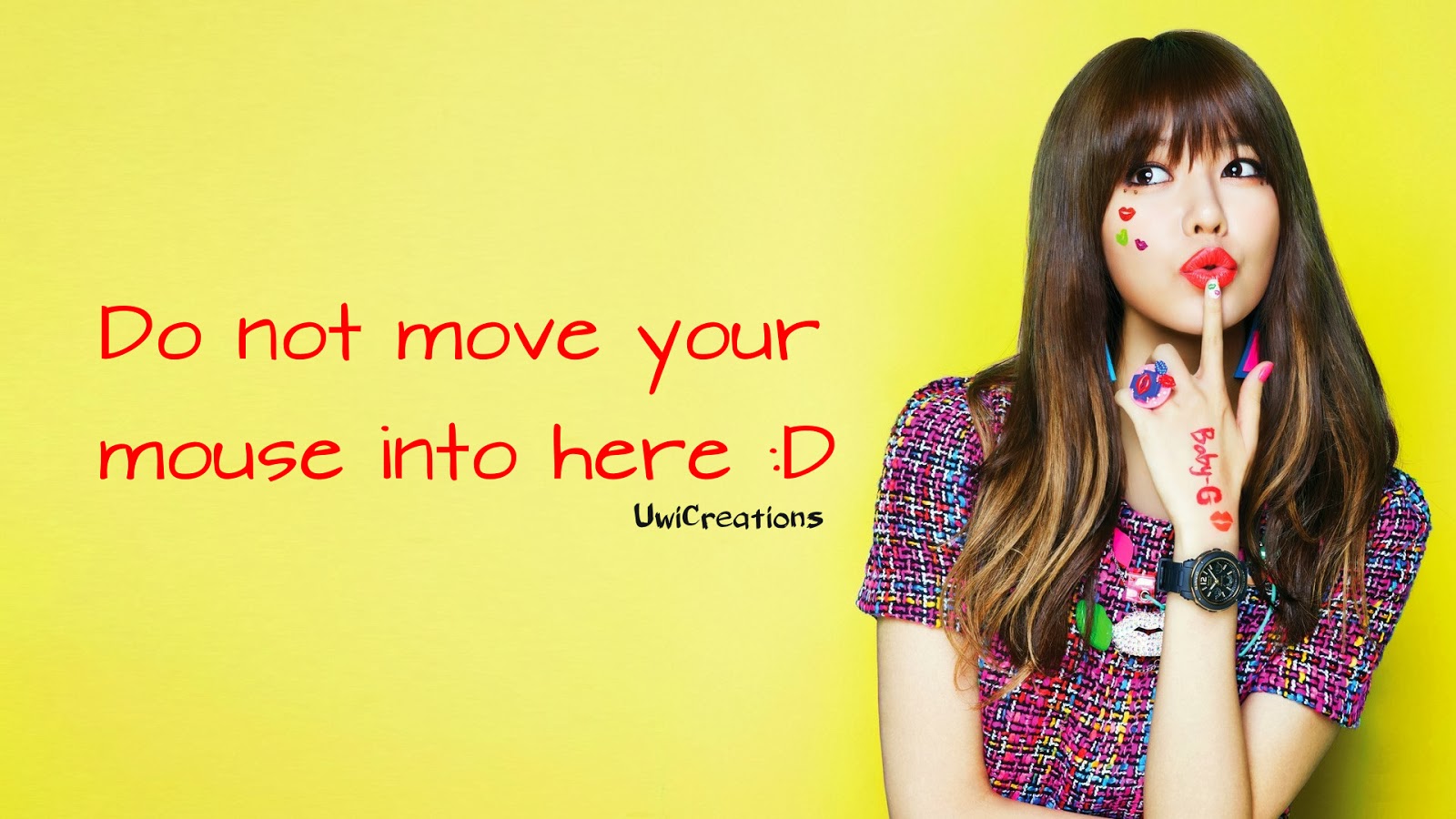If you are a Facebook Friend Adding Maniac
then you are well suited to use this tool. This tool will help you quench the thirst of an irresistible impulse to send a friend request on Facebook :D ( meuni lieur bahasana oge :P )
When you first start out to use these tools, and have never had getting a reprimand from Facebook about excessive requests before. Then you shouldn't be surprised when you suddenly get a warning message like below..

This is normal, 'cause as you already know that Facebook has so many rules and all rules are sucks :D So Get used to it.